TUTORIAL | MOBILE DEPOSIT PROCEDURES | NOTIFICATION OF DEPOSIT

SAVE TIME. MOBILE DEPOSIT CHECKS
USING YOUR SMART PHONE.
Mobile Deposit allows you to deposit checks using First eBanc Mobile and your smart phone camera.
Simply select the account to deposit into, enter the amount of the check and submit your check images following the on-screen prompts.
It's as simple as Point. Snap. Send.
Deposit checks when it's convenience for you.
Learn how with Mobile Deposit Tutorials.
Deposit a check with Mobile Deposit
Learn how to make a Mobile Deposit.
View step-by-step instructions.
MOBILE DEPOSIT PROCEDURES
There are a few items that need to be considered when depositing checks via Mobile Deposit.
Sign Up
The use of Mobile Deposit is based upon approval of qualification review and verification of contact information. You must request Mobile Deposit for activation. (Look for the Mobile Deposit link above).
Rights and Limits
First Community Bank and Trust reserves the right to impose limits on the dollar amount or the number of checks that you can deposit using Mobile Deposit.
Crisp and Legible Image
The image of a check deposited using Mobile Deposit must be legible. Take a clean and crisp photo of the front and back of your check when prompted.
'FOR MOBILE DEPOSIT ONLY' Endorsement
You agree to restrictively endorse any check that is deposited using Mobile Deposit by writing “FOR MOBILE DEPOSIT ONLY" in the endorsement area on the back of the check. Items not properly endorsed may be rejected and will require resubmission.
Deposited Funds
Funds are normally received and credited same day. It may take up to two business days if deposited on a weekend or holiday. Keep your paper check until you see it has been credited to your account or you receive the First eAlert notice (learn how to sign up for a First eAlert Credit Alert).
NOTIFICATION OF DEPOSIT
The best way to know if a Mobile Deposit has been credited to your account is to sign up for a First eAlerts Credit Alert. Each time you make a Mobile Deposit, an alert will be sent to your phone when the proceeds have been credited to your account.
Below is an example of a push notificaiton and an email alert sent to your phone after a Mobile Deposit has been credited.

First eAlert Text
A push notification is sent to your phone.
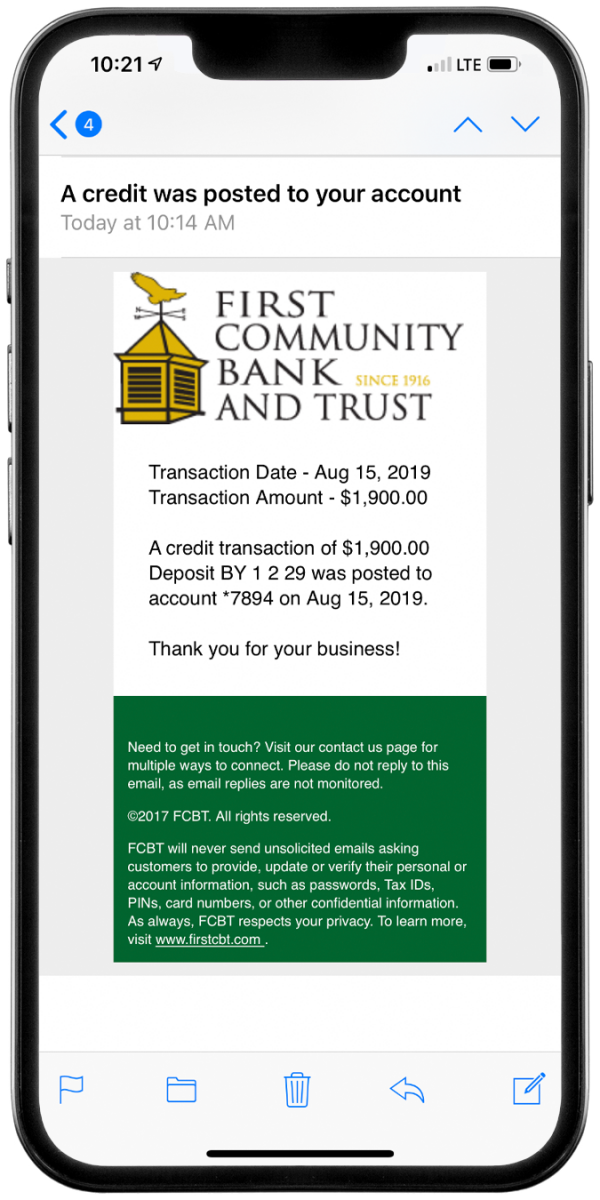
First eAlert Email
An email sent to your phone.
Sign Up Today!
Fill out the Mobile Deposit for First eBanc Mobile by clicking the link below.
Security
Protecting your information and your identity is our highest priority. With the use of encryption, firewalls and trusted operating systems incorporated into our overall banking network, best efforts have been made to secure your transactions.
* Requires iPhone iOS 8.0 or newer/Android 4.4 or newer
Need assistance with Mobile Deposit?
Call us in Beecher at (708) 946-2246 or in Peotone at (708) 258-0530 or send us an online message.




