Mobile Deposit for First eBiz Mobile
Mobile Deposit for First eBiz Mobile allows you to deposit checks to your commercial account using your smart phone camera. Take a photo of your check, submit the image to us and the check is deposited into your account. Endores “FOR MOBILE DEPOSIT ONLY" in the endorsement area on the back of the check. It's that simple!
Start using Mobile Deposit1
Once approved, install the First eBiz Mobile app if you haven't already2. Access Mobile Deposit for First eBiz Mobile by tapping the "Deposit" button located on your First eBiz Mobile app home screen. View the screen shots below for step-by-step instructions to deposit a check.
• Tap the "Deposit" button, tap "New Deposit" and enter your checking account and check amount information.
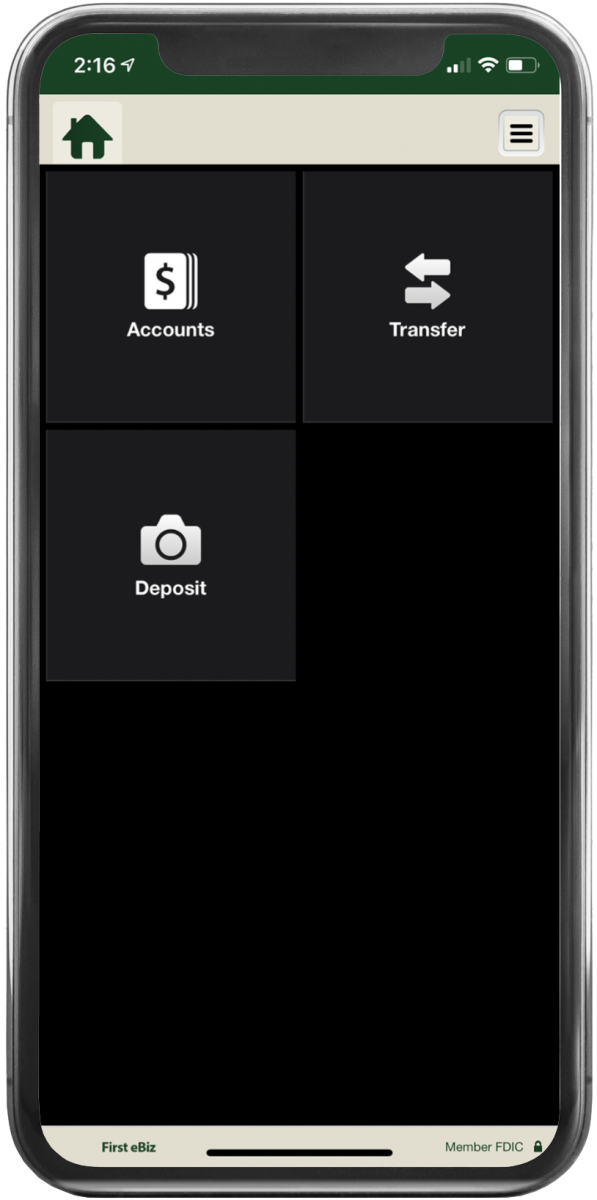
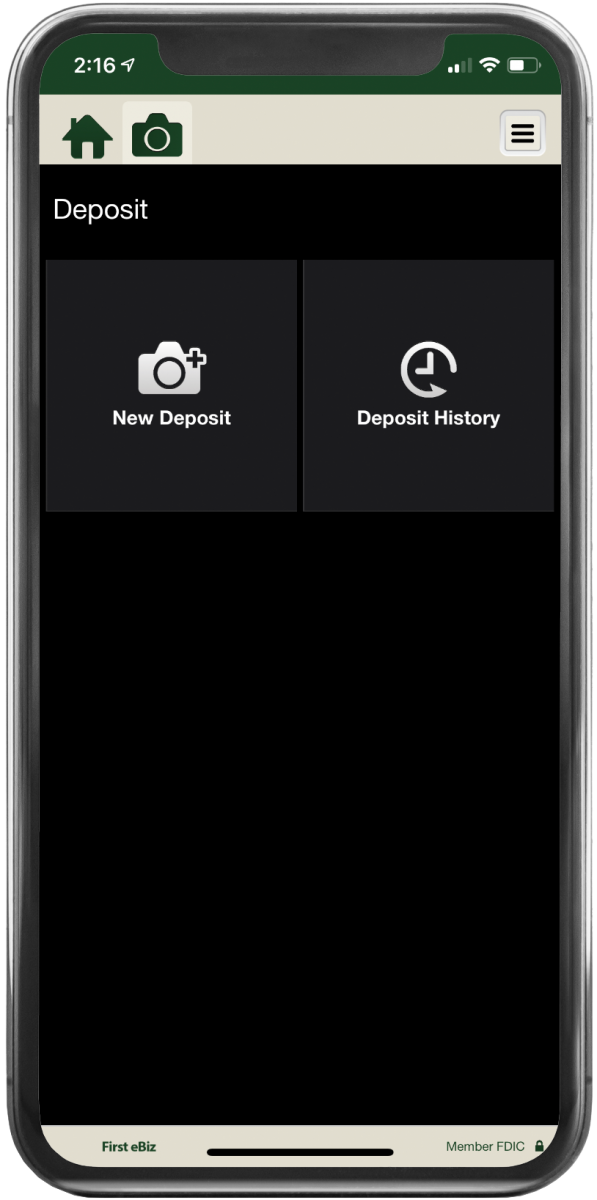
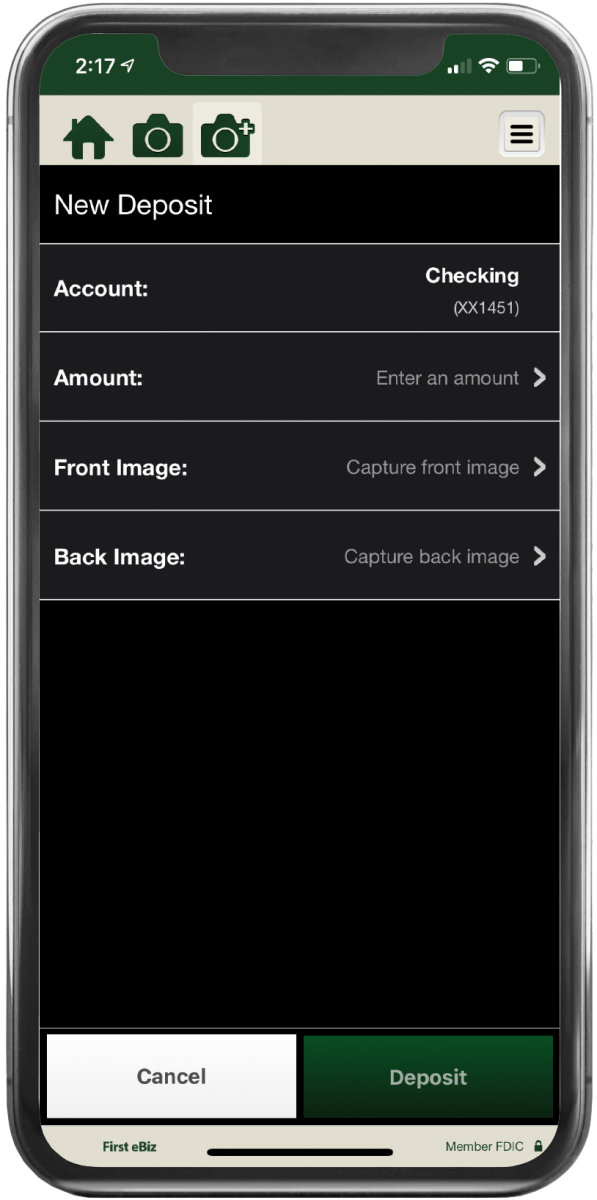
• Take photos of your checks, front and back. Endorse with "FOR MOBILE DEPOSIT ONLY". Tap "Use" if your photo is clear, tap "Retake" if you need a better photo.
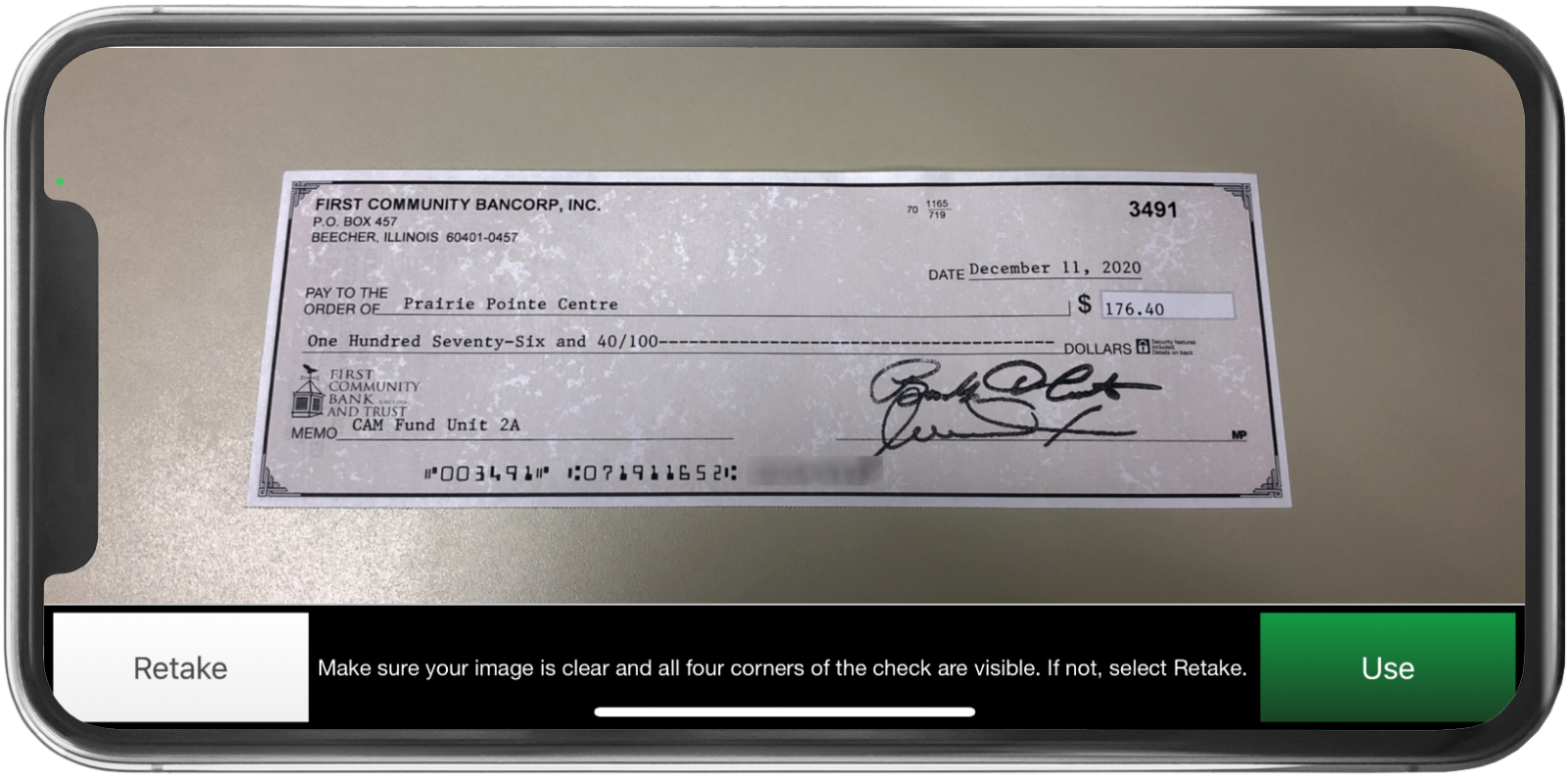
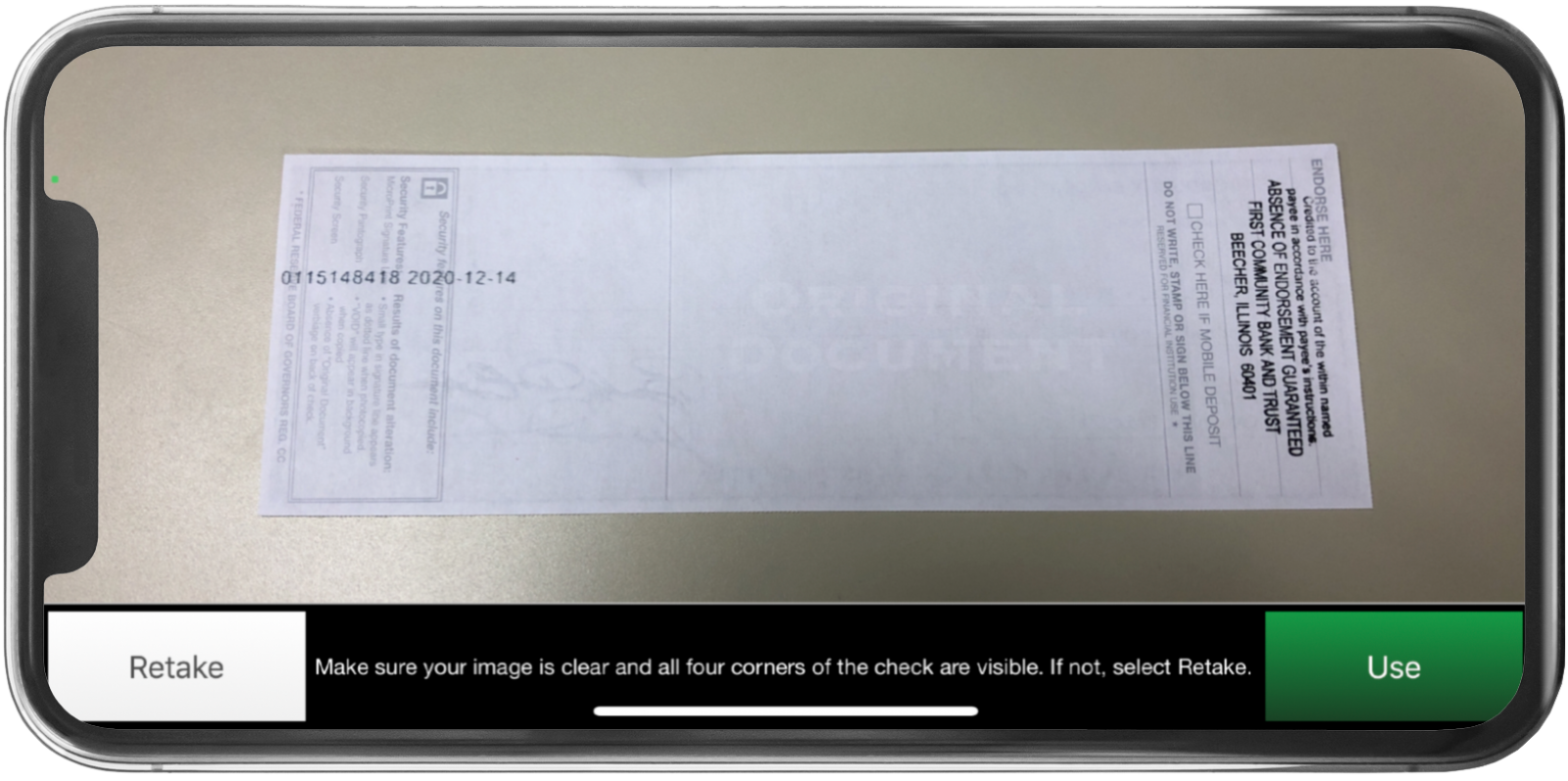
• Tap "Deposit" if you are ready make your deposit. Review your information and tap "Confirm". Your deposit will be pending per the Mobiule Deposit for First eBiz Mobile terms and conditions. Your funds are available when you receive your First eAlert notice.
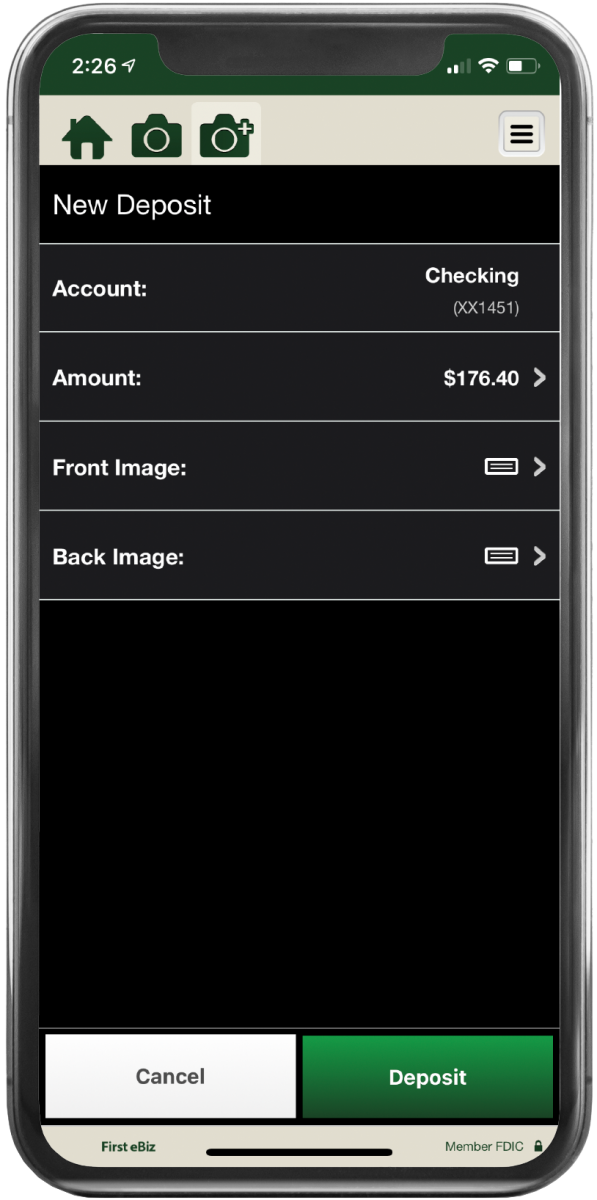
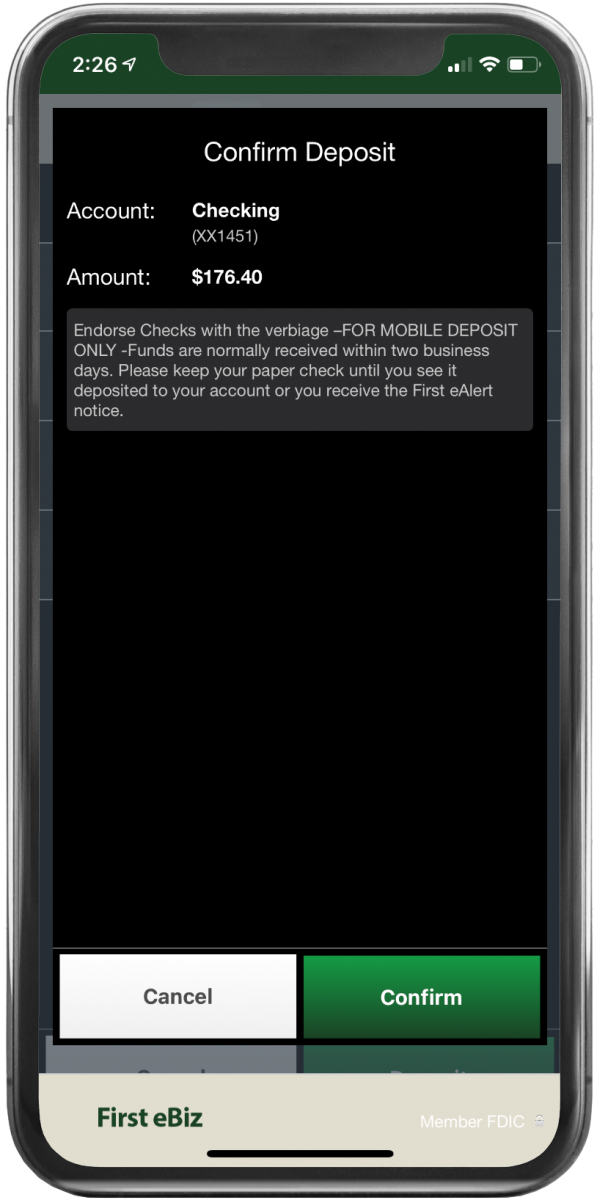
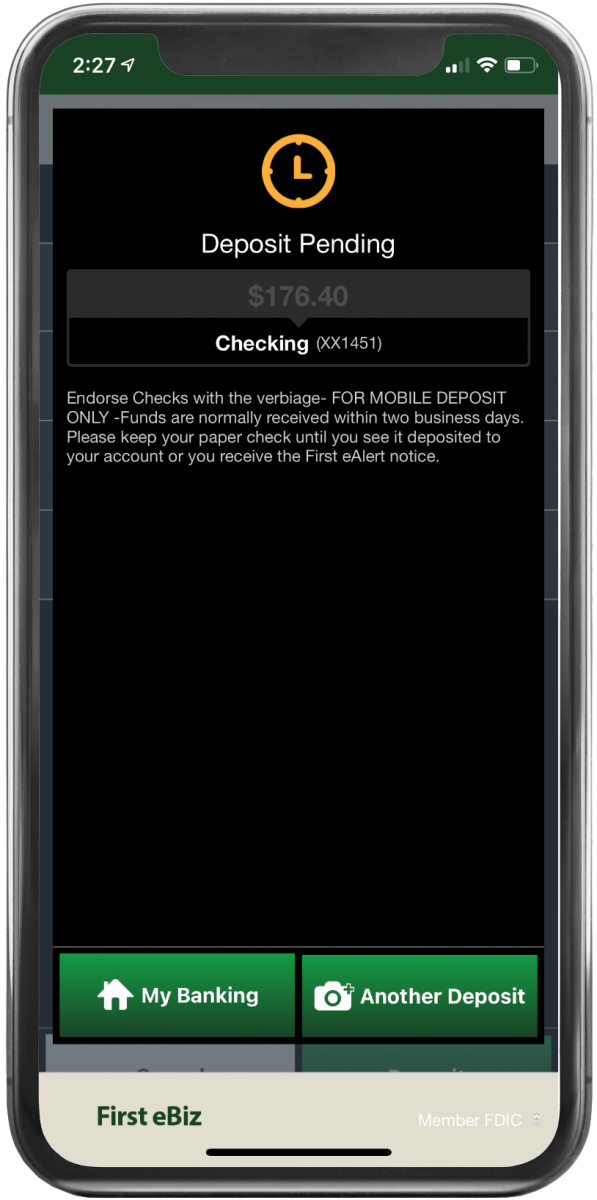
Procedures to remember
There are a few items that need to be considered when depositing checks via Mobile Deposit.
- Use of Mobile Deposit is based upon approval of qualification review and verification of contact information. You must request Mobile Deposit. Call to request the online form.
- First Community Bank and Trust reserves the right to impose limits on the dollar amount or the number of checks that you can deposit using Mobile Deposit. A customer's daily limit may be raised on a case by case basis, based on the customer's individual needs. Deposits may be subject to a hold.
- The image of a check deposited using Mobile Deposit must be legible.
- You agree to restrictively endorse any check that is deposited using Mobile Deposit by writing “FOR MOBILE DEPOSIT ONLY" in the endorsement area on the back of the check. Items not properly endorsed may be rejected and will require resubmission.
- Funds are normally received within two business days. Keep your paper check until you see it deposited to your account or you receive the First eAlert notice.
Sign Up Today!
Request Mobile Deposit for First eBiz Mobile by filling out our online form.
Security
Protecting your information and your identity is our highest priority. With the use of encryption, firewalls and trusted operating systems incorporated into our overall banking network, best efforts have been made to secure your transactions.
1. Charges may apply. Requires iPhone iOS 8.0 or newer/Android 4.4 or newer. First eBiz required. First eBiz Mobile app required. 2. Search "First eBiz Mobile" in the Apple App Store or Google Play Store.
Need assistance with Mobile Deposit for First eBiz Mobile?
Contact either of our offices today by calling our Beecher office at (708) 946-2246 or our Peotone office at (708) 258-0530. You can also send us an online message to get started.

